Formatting Documents
Messy example:
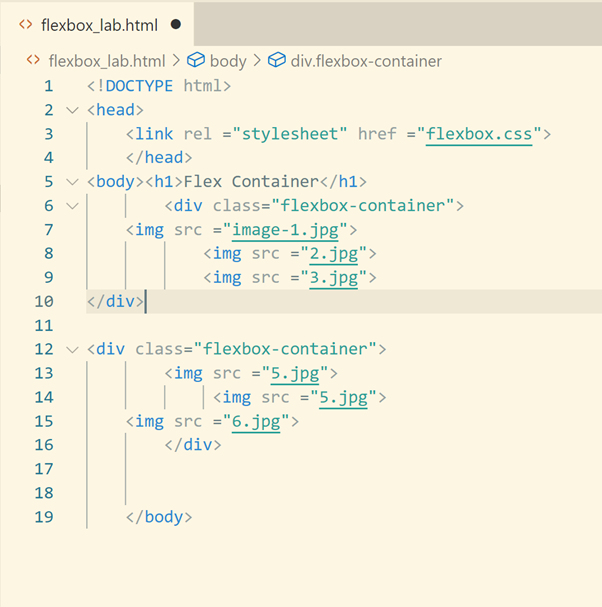
Formatted example:
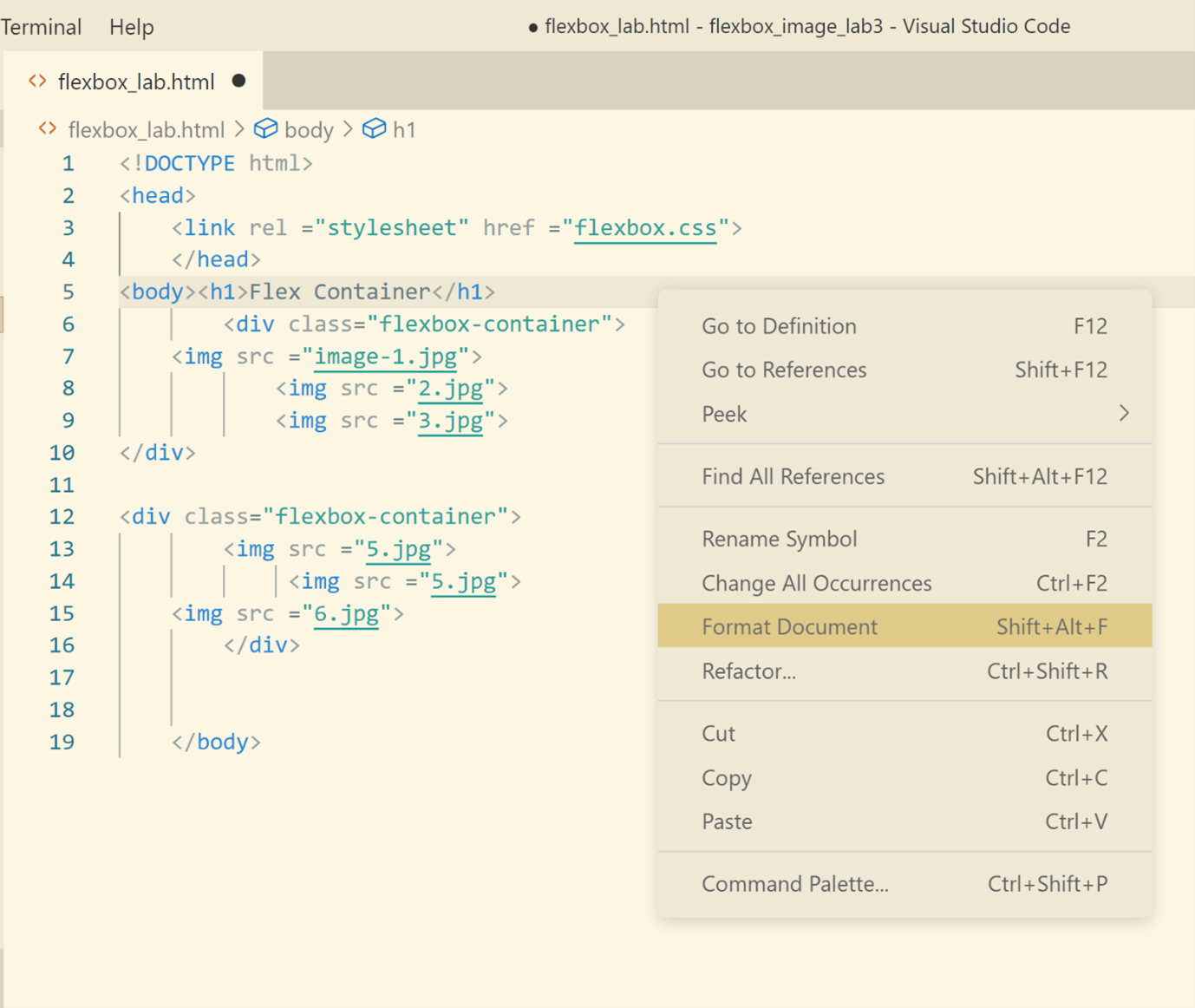
To format a document in VS Code, right-click in the document and select "Format Document".
You can also use the keyboard shortcut: Shift + Alt + F (Windows) or Shift + Option + F (Mac).